To undergo an audit, click on the appropriate button in the product card, in the characteristics or in the trade offering widget

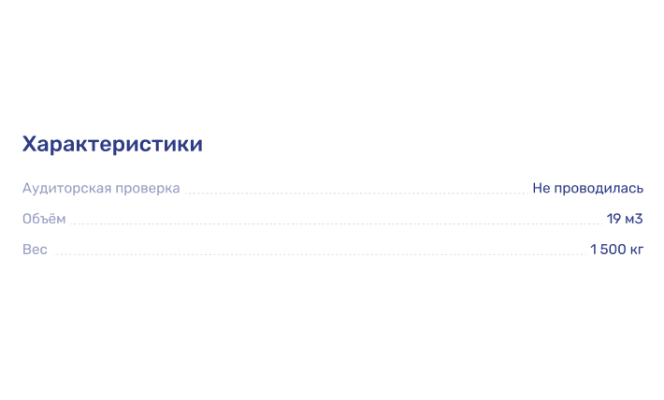 Example of displaying the characteristics of a trade offering
Example of displaying the characteristics of a trade offering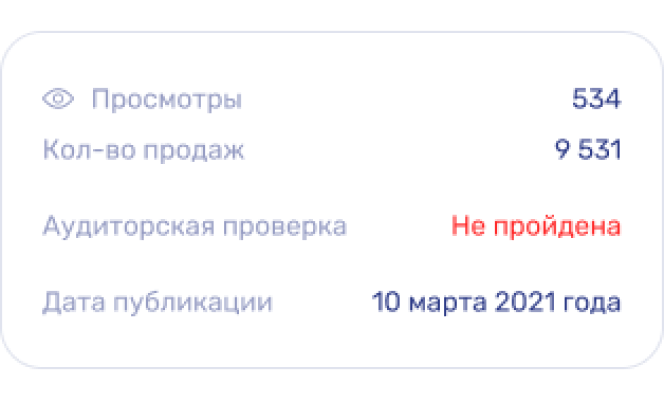 Example of displaying a trade offering widget
Example of displaying a trade offering widgetFill in your contact phone number and leave a comment on the order if necessary. After submitting your application, a specialist who has knowledge of the relevant product items will contact you.
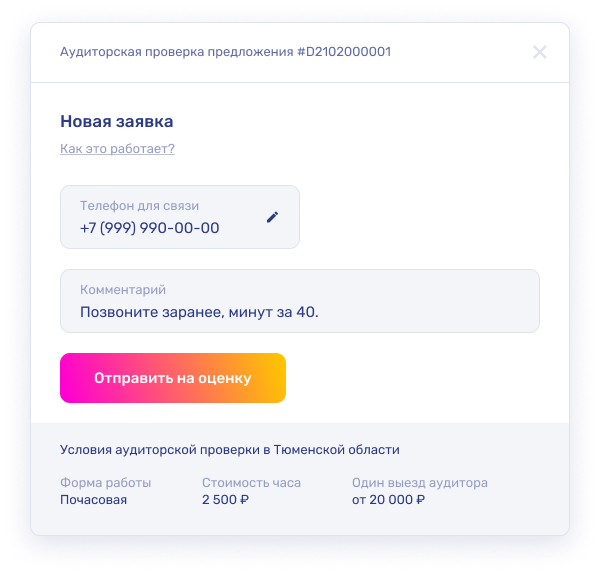 Example of displaying the audit window
Example of displaying the audit windowIn order to find out the status of your application, you must go to the audit section using the relevant button.
 Example of displaying the audit window
Example of displaying the audit windowBefore carrying out the audit, the auditor will need to assess your offering, based on the results of of this assessment you will be able to pay for the service.
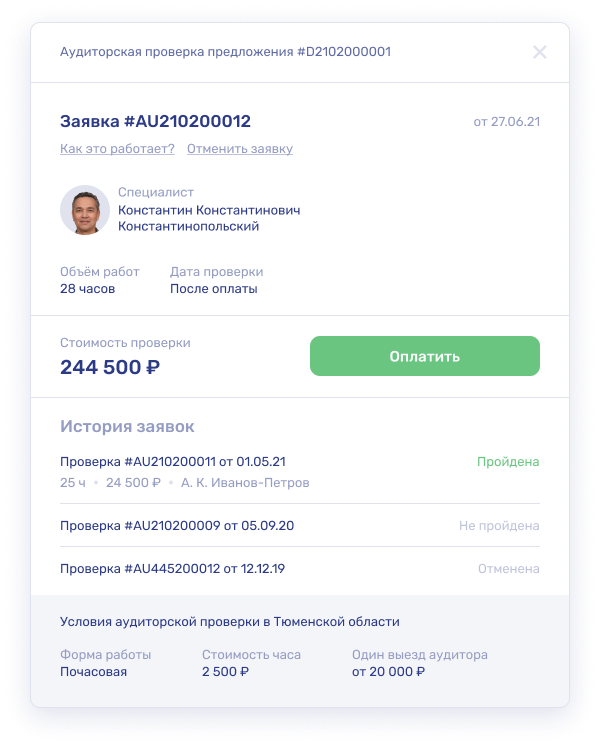 Example of displaying the audit window
Example of displaying the audit windowAfter payment, your funds are reserved in your account until the service is performed. The auditor will set a meeting date.
After completing the service, your application gets the “Audit passed” status.
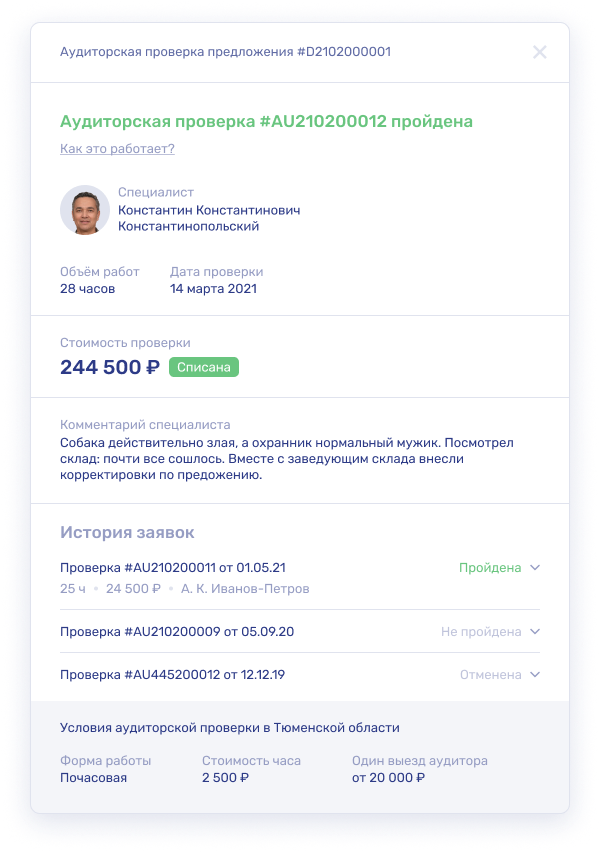 Example of displaying the audit window
Example of displaying the audit windowThere are several payment methods available to you:
- Payment from BB balance;
- Payment by invoice
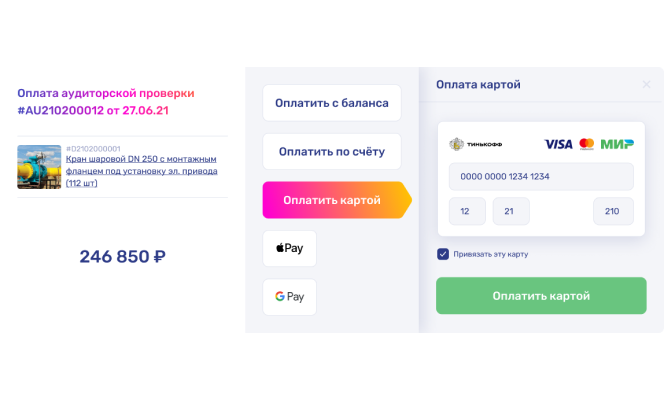 Example of an audit payment window
Example of an audit payment windowTo cancel an application, open the audit window and click on the “Cancel application” button. You will be able to cancel your application at any stage before setting a date for a meeting with the auditor.
 Example of displaying the audit window
Example of displaying the audit window