In this section, you can view all your transactions, or use filters to navigate to purchases, direct sales and auctions. Go to the section using the corresponding button.
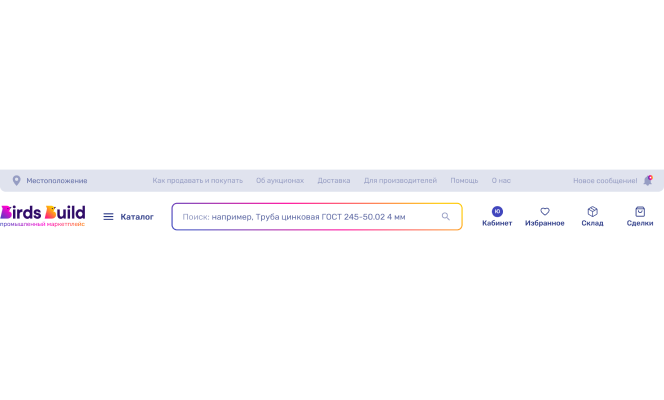 Example of displaying the top of the page
Example of displaying the top of the pageUse filters to easily find active and completed transactions, drafts, direct sales and auctions.
You can also track current transactions stages:
- Waiting for action. For example, when you are waiting for a response to an item price request;
- Waiting for payment;
- Acceptance and transfer. The stage at which transaction documents are expected from the seller, buyer or both parties;
- The archive contains completed and canceled transactions.
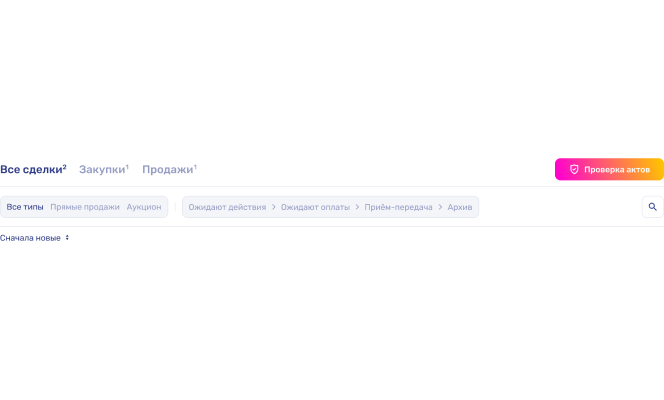 Filters of the Transactions section
Filters of the Transactions sectionIn the offering context menu you will see the following buttons:
- Go to offering;
- Write to the buyer;
- Help;
- Cancel transaction.
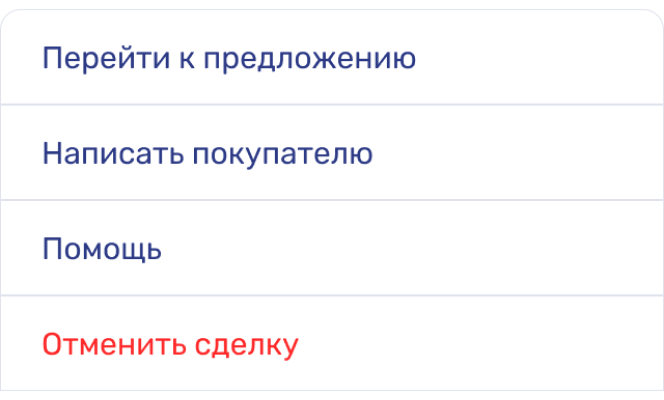 Example of an active offering context menu
Example of an active offering context menu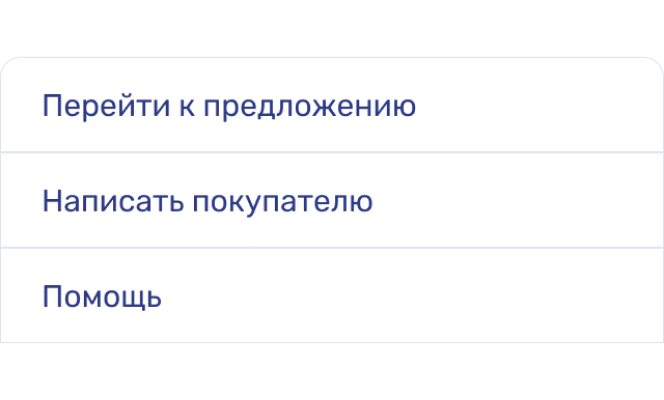 Example of an archive offering context menu
Example of an archive offering context menu