To make a secure transaction, use your balance to easily make payments on the platform.
In order to access the balance section, you need to go to your account by clicking on the corresponding button at the top of the page.
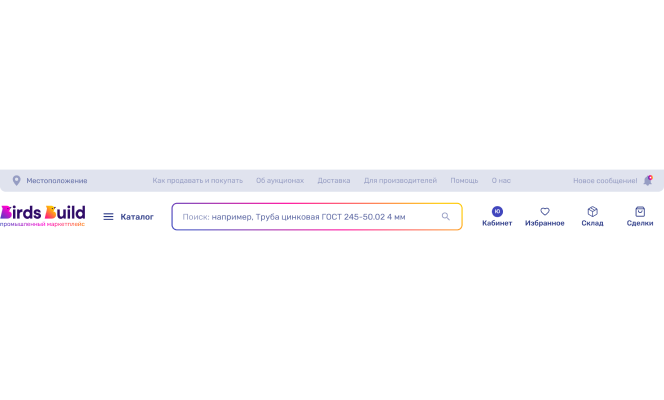 Example of displaying the top of the page
Example of displaying the top of the pageAfter opening the drop-down window, select the “Balance” section.
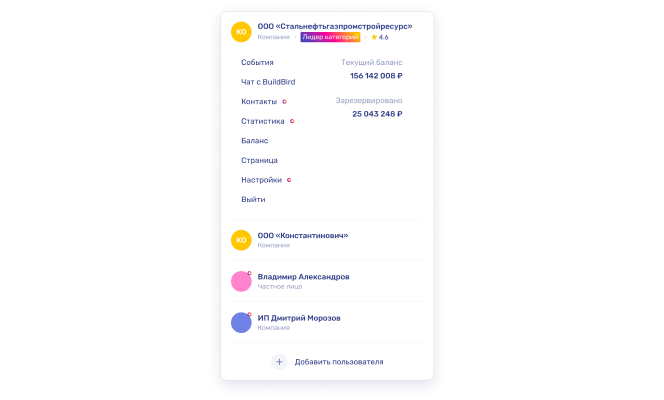 Example of "My account window"
Example of "My account window"By going to the section, you can see the status of your balance, Replenish it or withdraw funds
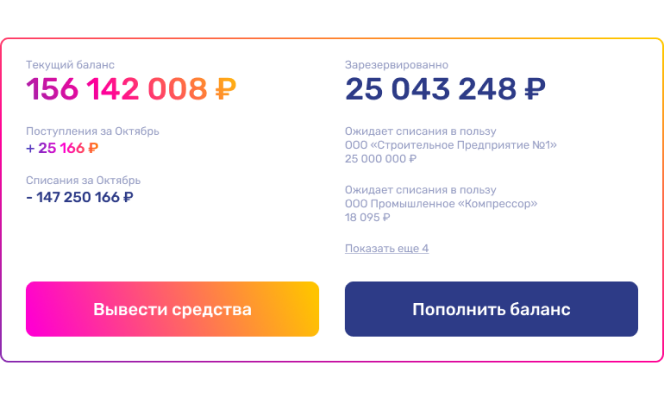 Balance information
Balance informationReceive information about all the certificates of services provided.
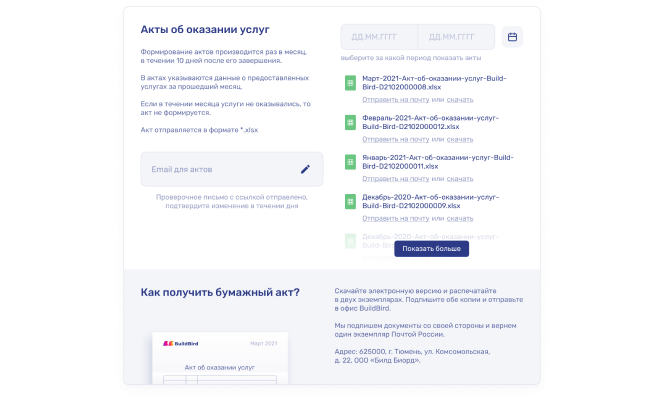 Example of certificates of services provided.
Example of certificates of services provided.Get information about all reports that are generated twice a month as part of the agency agreement with BirdsBuild.
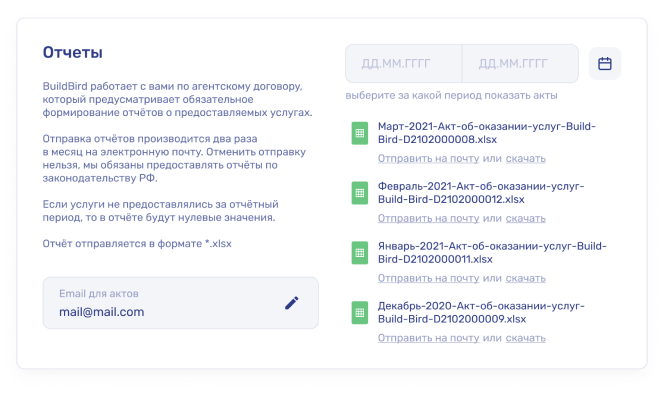 Information about reports
Information about reportsYou can also check the history of operations.
 Information about operations
Information about operationsYou can replenish your balance using a card or account.
Enter the amount to replenish the balance, select a replenishment method, enter card or account information. You will not need to enter them every time, the system will remember how you topped up the balance.
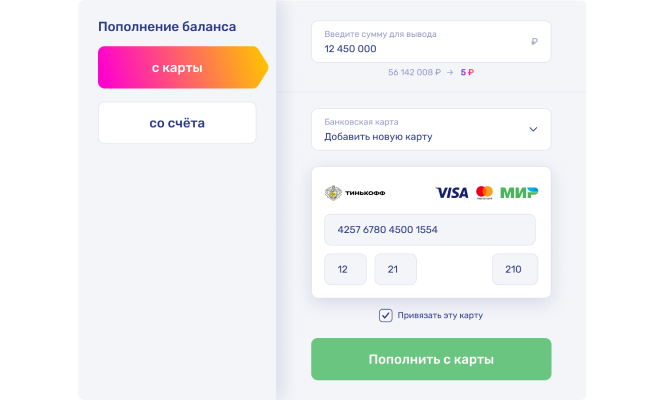 Example of replenishing balance from a card
Example of replenishing balance from a card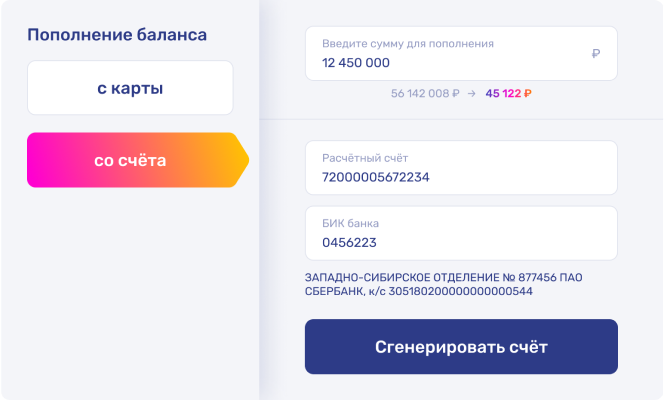 Example of replenishing balance from an account
Example of replenishing balance from an account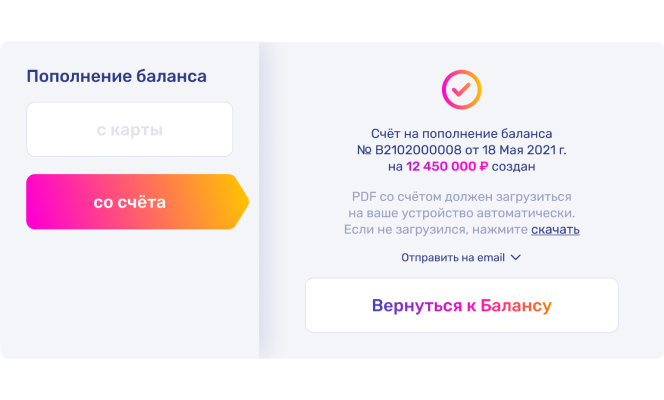 Example of a successful balance replenishment
Example of a successful balance replenishmentEnter the amount, select a withdrawal method, indicate card or account information. You will not need to enter them every time, the system will remember how you topped up the balance.
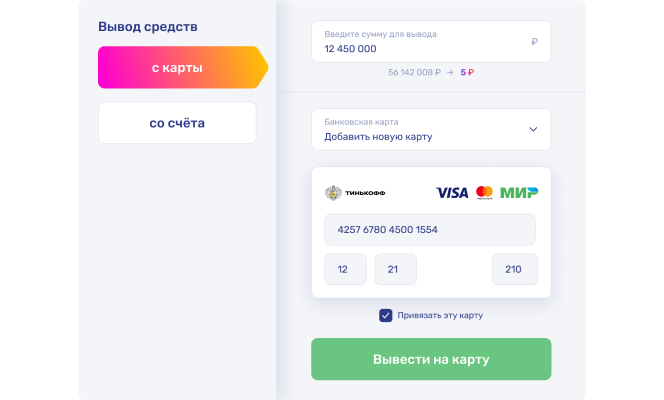 Example of withdrawing funds to a card
Example of withdrawing funds to a card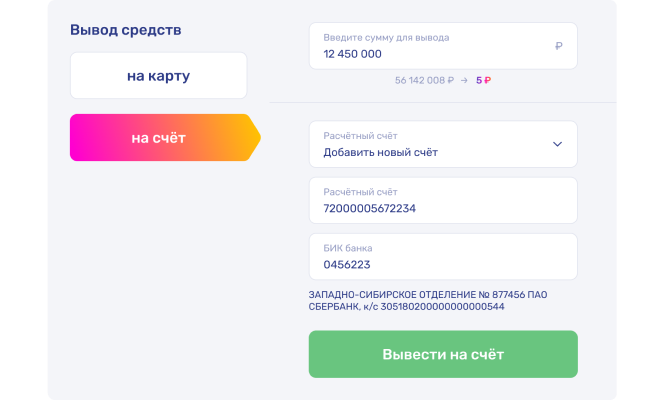 Example of withdrawal of funds to an account
Example of withdrawal of funds to an account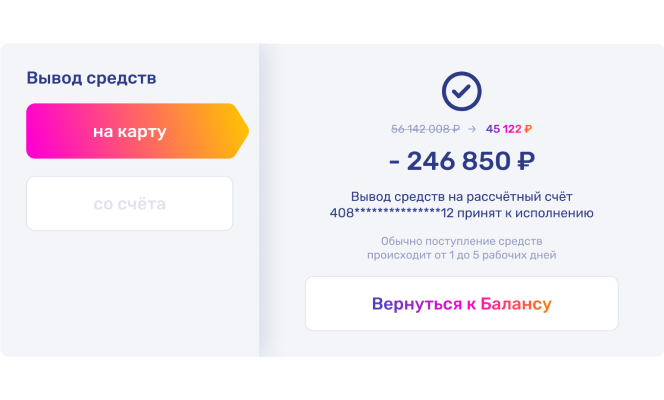 Example of a successful funds withdrawal
Example of a successful funds withdrawal